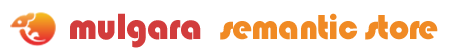load
Reads RDF/XML or N-Triple statements from a file and and loads them into a model. The URL for the file to load must be absolute. The general syntax is as follows:
load [local | remote] file into model;
For example:
load <http://mysite.com/tmp/mydata.rdf> into <rmi://mysite.com/Server1#Model1>;
load <file:/tmp/ntriple.n3 into <rmi://mysite.com/Server1#Model1>;
By default, the load command expects an RDF/XML file. To load an N-Triple file, the file must have one of the following file extensions: .n3, .nt, .n3.gz, .nt.gz, .n3.zip or .nt.zip. The load command also accepts zip and GNUzip (gzip) compressed file formats.
For documents with a protocol of file:, two optional parameters specify whether the document resides on the server or the client:
remote(the default) specifies that the document resides on the serverlocalspecifies that the document resides on the client, and is streamed to the server first before loading into the model
For example:
load <file:/tmp/mydata.rdf> into <rmi://mysite.com/Server1#Model1>;
and
load remote <file:/tmp/mydata.rdf> into <rmi://mysite.com/Server1#Model1>;
are equivalent. The file resides on the server and is loaded into the model.
load local <file:/tmp/mydata.rdf> into <rmi://mysite.com/Server1#Model1>;
streams the file from the client to the server first, then loads it into the model.
Note - For systems running a Windows® operating system, the file specification would look something like <file:/C:/temp/mydata.rdf>.