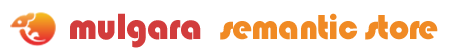Mulgara Rules Engine (Krule) Users Guide
Mulgara includes a custom rules engine known as Krule (pronounced "cruel" by its lead developer).
The purpose of Krule is to apply a set of entailment rules to a base set of statements ("facts"), producing new statements based on those facts. In other words, Krule applies a set of pre-defined rules to statements in a model. The application of the rules results in some new RDF statements, which may be added to that model or stored elsewhere.
Krule is implemented in a manner consistent with Mulgara. Rule definitions are provided in RDF files and may be loaded into Mulgara models. Similarly, Krule acts upon statements in models and produces statements which may be stored in the same or different models. Krule is "triples all the way down".
Krule has been used to entail RDF Schema rules and ongoing work may lead to a more scalable method of dealing with Web Ontology Language (OWL) analysis. Users and developers are encouraged to investigate this impressive new addition to Mulgara. Anyone may add new rules and apply them to models.
Setting up Krule
Some setup is required before one may use Krule. Please note that this tutorial presumes the use of ’localhost’ as a machine name, ’server1’ as a database name. If you choose to change these or use different model names for the Krule setup, you may have to also change the URLs embedded in the Krule rules files (called krule.owl and rdfs-krule.rdf, both of which are located in the .../mulgaa/rules/ directory) and in the commands given below.
First, set up some handy aliases:
# set up aliases alias <http://mulgara.org/mulgara#> as mulgara; alias <http://www.w3.org/1999/02/22-rdf-syntax-ns#> as rdf; alias <http://www.w3.org/2000/01/rdf-schema#> as rdfs; alias <http://www.w3.org/2002/07/owl#> as owl; alias <http://mulgara.org/owl/krule/#> as krule;
Next, create some special models which are used by Krule and presumed to be present:
# create utility models create <rmi://localhost/server1#type> <mulgara:TypeModel>; create <rmi://localhost/server1#prefix> <mulgara:PrefixModel>;
Create a model to hold the Krule statements. Naturally, the URL that you use may vary:
# clear and create the rules model drop <rmi://localhost/server1#krule>; create <rmi://localhost/server1#krule>;
Load the Krule ontology into your krule model. This ontology is used regardless of which rules are used. You will need to replace "@basedir@" with the path to your Mulgara source code installation:
# Load the ontology for how the rules data fits together. load <file:@basedir@/rules/krule.owl> into <rmi://localhost/server1#krule>;
Load your rules into your krule model. In this case, we are loading the RDF Schema entailment rules which are provided in the file .../mulgara/rules/rdfs-krule.rdf.
# Load the rules data. load <file:@basedir@/rules/rdfs-krule.rdf> into <rmi://localhost/server1#krule>;
Krule is now ready to go. All you have to do is apply the rules to some RDF statements, known in the parlance as "base data". This is covered in the next section.
Please note that the instructions in this section follow the file .../mulgara/rules/example.itql, originally written by Paul Gearon.
Using Krule
Krule is used by applying a set of rules to a set of RDF statements. The rules are themselves RDF statements and are stored in their own model. The RDF statements upon which those rules are applied are known as "base data" and are stored in another model.
The application of the rules to the base data is accomplished by issuing the "apply" iTQL command, like this:
apply <rulesmodel> to <basemodel>;
A Mulgara instance may have many different models containing rules, since the rules are just a set of RDF statements.
Using apply that way will place the newly-generated entailed statements into the base data’s model (<basemodel>). If you want to put the entailed statements into a separate model, you may do so with this syntax:
apply <rulesmodel> to <basemodel> <entailedmodel>;
Base data may consist of any RDF statements stored in a Mulgara model. There are no restrictions on what kind of data may have Krule rules run against it.
To try Krule, you first need to complete the setup steps above. Once that is done, you need to find some sample data. Fortunately, Mulgara ships with some sample data. You can create a model and load it in:
drop <rmi://localhost/server1#input>; create <rmi://localhost/server1#input>; load <jar:file:/@basedir@/dist/mulgara-x.y.z.jar!/data/w3c-news.rss> into <rmi://localhost/server1#input>;
Although Krule allows you to put the entailed statements into the same model as the base data, we will separate them so you can see what was created. To do that, we need to create a model to hold the output:
drop <rmi://localhost/server1#output>; create <rmi://localhost/server1#output>;
Now we are ready to apply the rules to the base data in the input model and store the resulting entailed statements in the output model:
apply <rmi://localhost/server1#krule> to <rmi://localhost/server1#input> <rmi://localhost/server1#output>;
The newly-created entailed statements may be viewed by querying the output model:
select $subject $predicate $object from <rmi://localhost/server1#output> where $subject $predicate $object;
We can show the numbers of statements in the input and output models by using iTQL’s count function:
select count ( select $subject $predicate $object from <rmi://localhost/server1#input> where $subject $predicate $object ) from <rmi://localhost/server1#input> where $subject $predicate $object;
| k0 |
|---|
| "49.0"^^<http://www.w3.org/2001/XMLSchema#double> |
select count ( select $subject $predicate $object from <rmi://localhost/server1#output> where $subject $predicate $object ) from <rmi://localhost/server1#output> where $subject $predicate $object;
| k0 |
|---|
| "247.0"^^<http://www.w3.org/2001/XMLSchema#double> |
Krule for Developers: Making Your Own Rules
Information for developers information may be found in the source under .../mulgara/rules/RuleFormat.txt. That file includes a discussion on the format for rule definitions.
A sample set of rules which implement RDF Schema (RDFS) entailments is provided in the source distribution in the file .../mulgara/rules/rdfs-krule.rdf. You should review those rules to make sure you understand how they work before creating your own.
Developers who create reusable rule sets are strongly encouraged to share them with the Mulgara community. Please e-mail the Mulgara Developers Mailing List with your rule sets!
© 2005 Northrop Grumman Corporation. Some rights reserved.