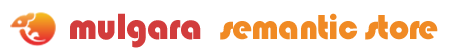Loading Existing RDF Data
Existing RDF data is loaded into Mulgara using the iTQLTM load command. The model must already exist. The steps are as follows:
- Create a model. For example, to create a model called
mymodelon a Mulgara server running onmysite.com, use the following iTQL command:create <rmi://mysite.com/server1#mymodel>;
Note - To determine your systems host name, at a command line type
ipconfig(Windows) orhostname(Unix or Linux) - Load an RDF file into the model just created. The specified file must have a
file:orhttp:URL. For example, to load the filefile:/tmp/mydata.rdf, use the following iTQL command:load <file:/tmp/mydata.rdf> into <rmi://mysite.com/server1#mymodel>;
Note - In Windows, the file specification would look something like
<file:/C:/temp/mydata.rdf>.
The two steps above can be competed at the same time using the Mulgara ViewerTM, as shown below.

Alternatively, you can create the model first then create the load command by clicking on using the Browse button to find the RDF file.
Once the RDF data is loaded into a Mulgara model, you can query and manipulate it using other iTQL commands.
See the RDF Data section for links to data sources for testing purposes.